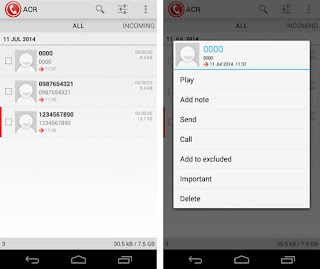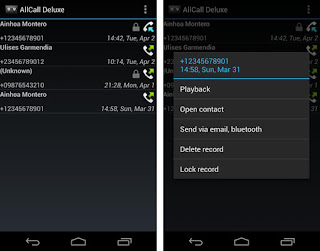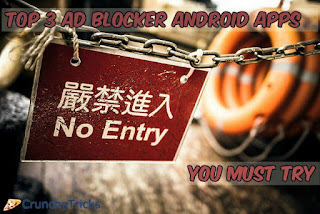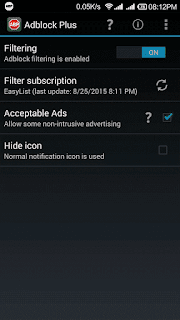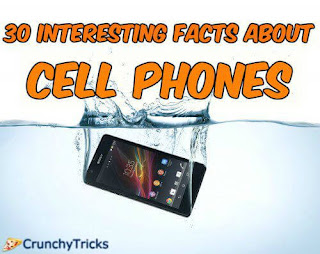I've seen many people who have made their mind set completely wrong about the hidden secret codes. According to them those hidden service menu codes are made only to destroy your Smartphone. But sorry to say the time has come to change your thinking if you're one of them. It's not so that they are always intended to do something malicious. Most of the programmer and tech geeks are using them to enhance the performance of their phone.  |
| Samsung Hidden Secrets Codes |
One can come across hundreds of issues on Android such as low battery performance, slow charging, app crashing, wifi issues, call drops, connectivity issues, syncing issue,and many more. At that time hidden codes are proved to be boon. You can easily troubleshoot some most common issue using them.
Today we're going to share a complete list of secret codes of Samsung. These hidden codes are compatible with almost every version of Samsung galaxy series such as star, corby, grand, grand 2, core 2, ace, young, pocket, mega, S duos including Samsung galaxy s2, Samsung galaxy s3, Samsung galaxy s4, Samsung galaxy s5, Samsung galaxy s6.
Check out the list below according to their use.
Samsung Hidden Secret Codes
We've covered almost all the service mode codes here with their description.- *#06# (IMEI Code)
- *#9998*4357# (Help Menu)
- *#9998*5282# (GRPS/CSD Settings for JAVA Server)
- *#9999#0# (Monitor Mode)
- *#9999# or *#9998*9999# (Software Version)
- *#9998*746# or *#9998*0746# or *#0746# (Sim Infos)
- *#9998*523# or *#9998*0523# or *#0523# (Display Contrast)
- *#9998*842# or *#9998*0842# or *#0842# (Vibration On)
- *#9998*289# or *#9998*0289# or *#0289# (Buzzer On)
- *#9998*288# or *#9998*0288# or *#0288# (Battery & Field Infos)
- *#9998*377# or *#9998*0377# (Error Log)
- *#9998*778# or *#9998*0778# or *#0778# (Sim Service Table)
- *#9998*782# (Show Date And Alarm Clock)
- *#8999*638# (Show Network Information)
- *#9998*5646# (Change Operator Logo At Startup)
- *#9998*76# (Production Number)
- *#9998*968# (View Melody For Alarm)
- *#9998*585# (Non-Volatile Memory) (NVM)
- *#3243948# (Digital Audio Interference Off)
- *#32436837# (Digital Audio Interference On)
- *#1111# (S/W Version)
- *#1234# (Firmware Version)
- *#2222# (H/W Version)
- *#8999*8376263# (All Versions Together)
- *#8999*8378# (Test Menu)
- *#8999*377# (Error LOG Menu)
- *#8999*667# (Debug Mode)
- *#92782# (PhoneModel)
- #*5737425# (JAVA Mode)
- *#232337# (Bluetooth MAC Address)
- *#5282837# (Java Version)
- #*22671# (AMR Rec Start)
- #*22672# (Stop AMR Rec)
- #*22673# (Pause REC)
- #*22674# (Resume REC)
- #*22675# (AMR Playback)
- #*22676# (AMR Stop Play)
- #*22677# (Pause Play)
- #*22678# (Resume Play)
- #*77261# (PCM Rec REQ)
- #*77262# (Stop PCM Rec)
- #*77263# (PCM Playback)
- #*77264# (PCM Stop Play)
- #*22679# (AMR Get Time)
- *#8999*364# (Watchdog ON/OFF)
- *#8999*427# (WATCHDOG Signal Route Setup)
- *2767*3855# = (Full Reset)
- *2767*2878# (Custom Reset)
- *2767*927# (Wap Reset)
- *2767*226372# (Camera Reset Deletes Photos)
- *2767*688# (Reset Mobile TV)
- #7263867# (RAM Dump (On or Off))
- #*4773# (Incremental Redundancy)
- #*7785# (Reset Wakeup & RTK Timer Cariables/Variables)
- #*7200# (Tone Generator Mute)
- #*3888# (Bluetooth Test mode)
- #*7828# (Task Screen)
- #*#8377466# (S/W Version & H/W Version)
- #*2562# (Restarts Phone)
- #*2565# (No Blocking? General Defense)
- #*3353# (General Defense, Code Erased)
- #*3837# (Phone Hangs On White screen)
- #*3849# (Restarts Phone)
- #*2886# (AutoAnswer ON/OFF)
- #*7288# (GPRS Detached/Attached)
- #*7287# (GPRS Attached)
- #*7666# (White Screen)
- #*7693# (Sleep Deactivate/Activate)
- #*2286# (Data Battery)
- #*2527# (GPRS Switching Set To (Class 4, 8, 9, 10))
- #*2679# (Copycat feature Activa/Deactivate)
- #*3940# (External Looptest 9600 bps)
- #*4263# (Handsfree Mode Activate/Deactivate)
- #*2558# (Time ON)
- #*3941# (External Looptest 115200 bps)
- #*5176# (L1 Sleep)
- #*7462# (SIM Phase)
- #*7983# (Voltage/Freq)
- #*7986# (Voltage)
- #*8466# (Old Time)
- #*2255# (Call Failed)
- #*5376# (Delete All SMS)
- #*6837# (Official Software Version 0003000016000702)
- #*2337# (Permanent Registration Beep)
- #*2474# (Charging Duration)
- #*2834# (Audio Path)
- #*3270# (DCS Support Activate/Deactivate)
- #*3282# (Data Activate/Deactivate)
- #*3476# (EGSM Activate/Deactivate)
- #*3676# (Format Flash Volume)
- #*4760# (GSM Activate/Deactivate)
- #*4864# (White Screen)
- #*7326# (Accessory)
- #*7683# (Sleep Variable)
- #*3797# (Blinks 3D030300 in RED)
- #*7372# (Resetting the time to DPB variables)
- #*3273# (EGPRS Multislot (Class 4, 8, 9, 10))
- #*7722# (RLC bitmap compression Activate/Deactivate)
- #*2351# (Blinks 1347E201 in RED)
- #*2775# (Switch to 2 inner speaker)
- #*7878# (FirstStartup) (0=NO, 1=YES)
- #*3838# (Blinks 3D030300 in RED)
- #*2077# (GPRS Switch)
- #*2027# (GPRS Switch)
- #*0227# (GPRS Switch)
- #*0277# (GPRS Switch)
- *#7465625# - (Check The Phone Lock Status)
- *7465625*638*Code# - (Enables Network lock)
- #7465625*638*Code# - (Disables Network lock)
- *7465625*782*Code# - (Enables Subset lock)
- #7465625*782*Code# - (Disables Subset lock)
- *7465625*77*Code# - (Enables SP lock)
- #7465625*77*Code# - (Disables SP lock)
- *7465625*27*Code# - (Enables CP lock)
- #7465625*27*Code# - (Disables CP lock)
- *7465625*746*Code# - (Enables SIM lock)
- #7465625*746*Code# - (Disables SIM lock)
- *7465625*228# - (Activa lock ON)
- #7465625*228# - (Activa lock OFF)
- *7465625*28638# - (Auto Network lock ON)
- #7465625*28638# - (Auto Network lock OFF)
- *7465625*28782# - (Auto subset lock ON)
- #7465625*28782# - (Auto subset lock OFF)
- *7465625*2877# - (Auto SP lock ON)
- #7465625*2877# - (Auto SP lock OFF)
- *7465625*2827# - (Auto CP lock ON)
- #7465625*2827# - (Auto CP lock OFF)
- *7465625*28746# - (Auto SIM lock ON)
- #7465625*28746# - (Auto SIM lock OFF)
- *2767*49927# - (Germany WAP Settings)
- *2767*44927# - (UK WAP Settings)
- *2767*31927# - (Netherlands WAP Settings)
- *2767*420927# - (Czech WAP Settings)
- *2767*43927# - (Austria WAP Settings)
- *2767*39927# - (Italy WAP Settings)
- *2767*33927# - (France WAP Settings)
- *2767*351927# - (Portugal WAP Settings)
- *2767*34927# - (Spain WAP Settings)
- *2767*46927# - (Sweden WAP Settings)
- *2767*380927# - (Ukraine WAP Settings)
- *2767*7927# - (Russia WAP Settings)
- *2767*30927# - (GREECE WAP Settings)
- *2767*73738927# - (WAP Settings Reset)
- *2767*49667# - (Germany MMS Settings)
- *2767*44667# - (UK MMS Settings)
- *2767*31667# - (Netherlands MMS Settings)
- *2767*420667# - (Czech MMS Settings)
- *2767*43667# - (Austria MMS Settings)
- *2767*39667# - (Italy MMS Settings)
- *2767*33667# - (France MMS Settings)
- *2767*351667# - (Portugal MMS Settings)
- *2767*34667# - (Spain MMS Settings)
- *2767*46667# - (Sweden MMS Settings)
- *2767*380667# - (Ukraine MMS Settings)
- *2767*7667#. - (Russia MMS Settings)
- *2767*30667# - (GREECE MMS Settings)
- *#32489# (Enter Service Mode)
- *#197328640# (Default Service Mode)
- #0808# (Usb Service)
- *#9090# (Service Mode Usb)
- *#2663# (TSP / TSK Firmware Update)
- *#34971539# (Update Your Camera Firmware)
- *#526# (WLAN Engineering Service Mode)
- *#528# (WLAN Engineering Service Mode)
- *#7412365# (Enter your Camera Firmware Menu)
- *#8736364# (OTA Update Menu Screen Mode for Android)
- *2767*4387264636# (Sellout SMS / PCODE view)
- *#745# (Dump Menu for Dumping RIL)
- *#746# (General Debug Dump Menu)
- *#9900# (System Dump Menu)
- *#03# (NAND Flash S/N)
- *#7594# (Remap Shutdown to End Call TSK)
- *#272886# (Auto Answer Selection)
- *#7780# Factory Reset
- *#*#273283*255*663282*#*#* (Copy Files and Backup Media Files)
- *#2263# (RF Band)
- *#272*IMEI# (Samsung galaxy s3 Gives Buyer Code)
- *2767*637# (Samsung A300, A800 Phone Unlock)
- *#0000# (Samsung A300 Language Reset)
- #*7337# (Master Reset Samsung E700 x600)
- *2767*782257378# (Samsung V200, S100, S300 Phone Unlock)
So this was all about Samsung secret codes. If you have more working codes then mention them below or if you find any correction in the above mentioned coded then feel free to tell us. For any doubt or query comment below in the comment section.